
Access Related Tools Instantly: Context Hub
Now when you select an asset or connection, you'll instantly see the related external tools and information
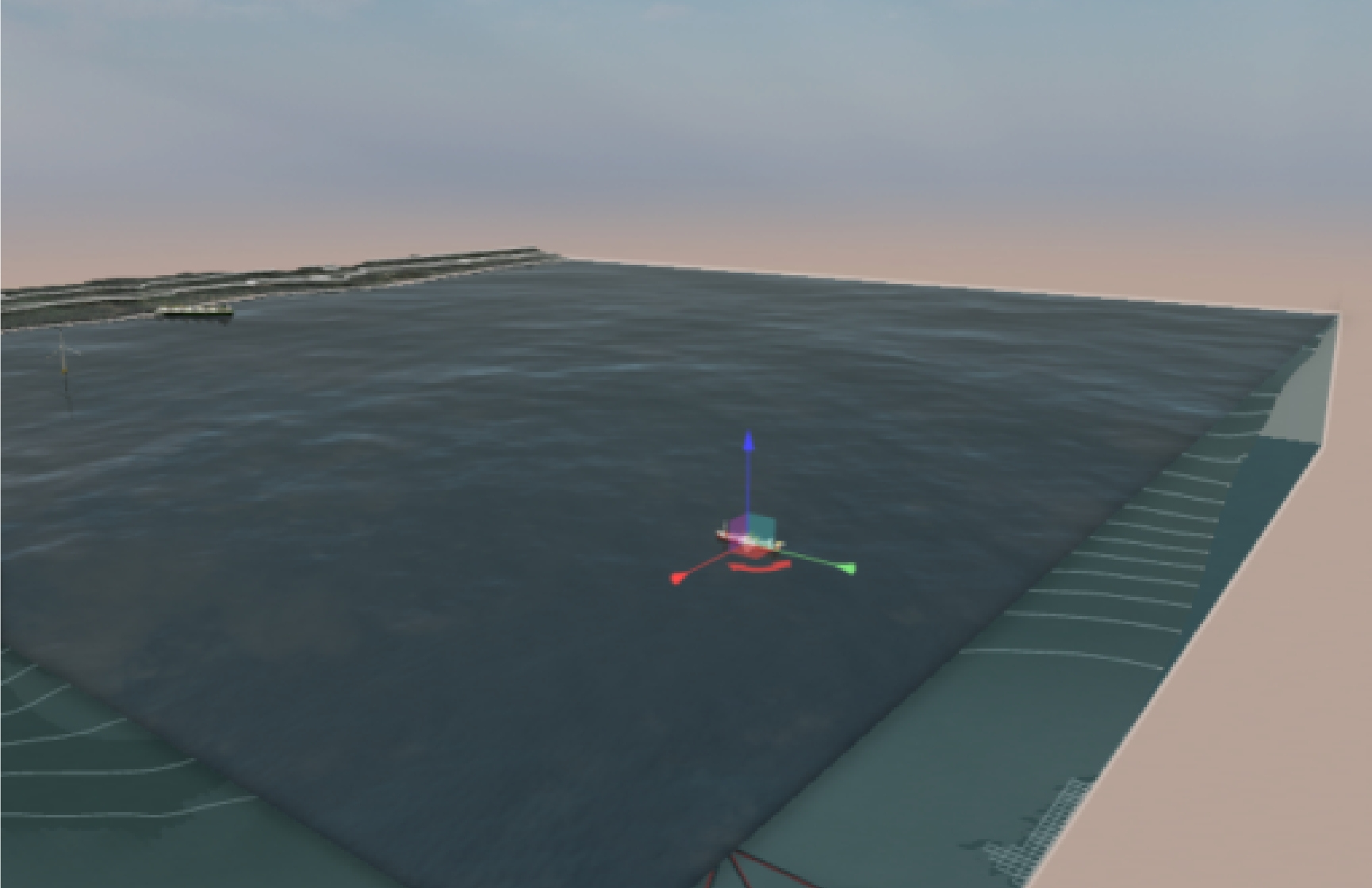
Link your field components to relevant web resources automatically
-
What you can do
- Access related web resources without leaving your FieldTwin project
- Create rules that determine which links appear based on what you select
- Connect to third-party dashboards, documentation, and data sources
- Streamline workflows by eliminating switching between applications
- Provide your team with contextual information right when they need it
-
How it works
The Context Hub integration creates intelligent connections between your FieldTwin objects and external web resources, giving you:
- Smart contextual linking
- Flexible rule configuration
- Supported data types
-
Smart contextual linking
- Associate web links with specific assets, connections, types, or tags
- Automatically display relevant tools based on what's selected in your model
- Access multiple external resources from a single selection
- Integrate any web-based tool directly into your FieldTwin workflow
- Combine data from diverse sources to enrich your digital twin experience
-
Flexible rule configuration
- Rule creation: Account administrators set up rules defining which selections trigger which links
- Selection criteria: Base rules on tags, operator tags, supplier tags, connection types, asset categories, and more
- URL association: Link each rule to specific external resources with dynamic parameters
- Multiple triggers: Configure rules that respond to single or multiple object selections
- Advanced filtering: Create complex selection criteria for precise contextual linking
-
Supported data types
- Lidar data visualization tools
- Third-party engineering dashboards
- External reporting systems
- Document management portals
- Web-based simulation tools
- Any resource accessible via web URL
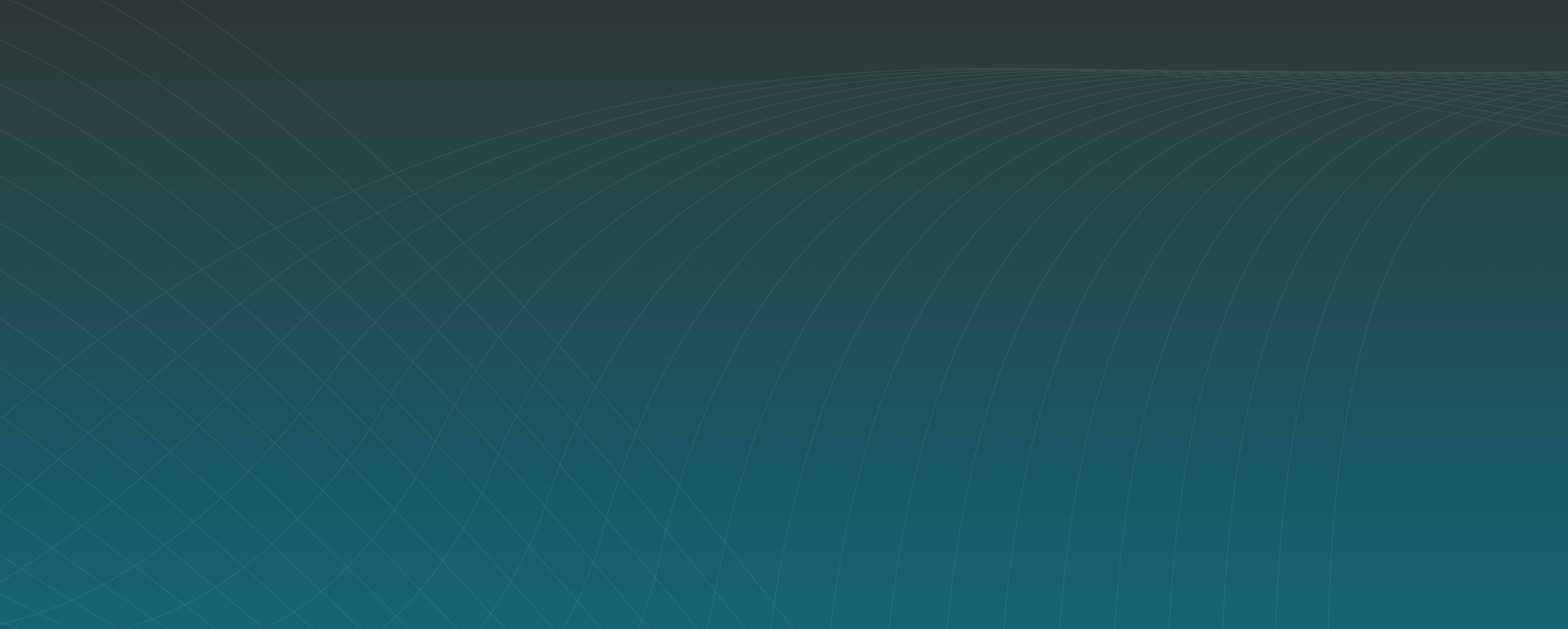
Access field component info directly from your 3D model – no more switching apps
Context Hub integrates all your tools for a seamless workflow
