Get the most out of FieldTwin with our integrations and apps
Enhance your projects by connecting the tools your teams use every day
Connect all your tools and teams together in one platform
Keep your existing tools
Continue using familiar tools like AutoCAD and Excel while adding real-time collaboration between them.
Automate workflows
Stop manually transferring data between systems. Create automated workflows that keep your tools and teams in sync.
Bring data to life
Transform static data into interactive 3D visuals. Import ROV surveys, LIDAR scans and more with their true coordinates.
Third-party integrations
Purpose-built apps for FieldTwin
FieldTwin’s integration with our CAD systems cut our design time by 70%. What used to take months now takes weeks.

Lead Engineer, Subsea 7
Ready to connect your tools?
Talk to our team about connecting your tools and workflows
Frequently Asked Questions
-
How do I get started with integrations?
As an open, API-first platform, FieldTwin is designed for integrations. Depending on your development resources, we can guide you through the API documentation to build integrations yourself, or we can deliver full end-to-end custom integration projects.
-
Which integrations are included in my license?
What type of license do I need?
- PRO Design: Full access for creating and editing fields
- PRO: Interact with models and run calculations through integrations
- View: Free license for stakeholders to access and view projects

-
Can I customize integrations for my needs?
As an API-first platform, FieldTwin connects with any software that has an API. Access our public API documentation and GitHub repository to explore existing integrations or build your own.
-
What support do you provide?
We offer Developer licensing packages that connect you with our R&D team for comprehensive API and integration support. And, as always, our online documentation is just a click away.
Get the latest insights
Subscribe to our newsletter for updates on new integration releases











